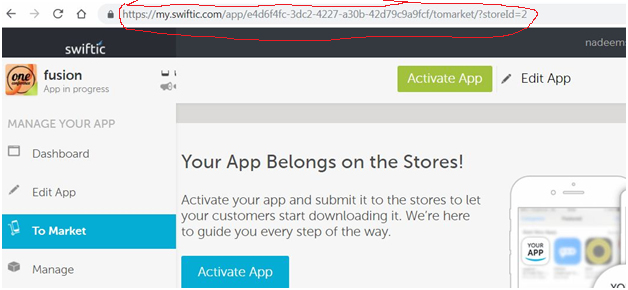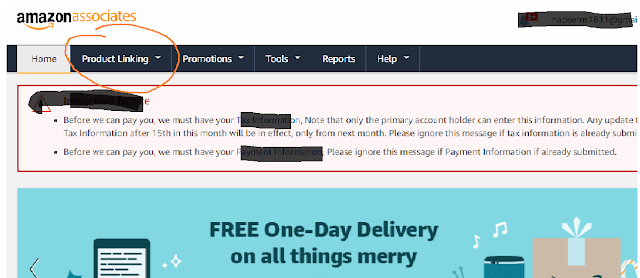AMAZON AFFILIATE PRODUCT ADS LINK|A COMPLETE GUIDE|MOBILE APP URL
The hard work, time and passion you put to generate any high-quality content, let you to the desire of earning from your blog or website. There are many ways to earn from your online content. One popular among all is the amazon affiliate program/links. Amazon is a worldwide popular online store and you can earn by displaying their product ads on your websites/blogs even with few posts. The Amazon affiliate program is a profitable affiliate marketing program from Amazon online store. Any website owner or blogger can associate with Amazon for free and can put amazon product ad links on their pages. When viewers will click the amazon links or order the product through your site, then the owner of the site will earn referral fees from Amazon.
What do you need to earn from the Amazon affiliate program is:
- High-quality regular content
- A good traffic
- An associate account with amazon affiliate program
We know you’re already up with the first two points. You've put a good content on your website. Now you are struggling with the third one that how to create an associate program with Amazon to earn online.
You must have observed Amazon and adsense ads are displayed on my page. Here I'll guide youfrom scratch to associate your blog or website with Amazon which is easier than Adsense. Then are you ready to become my colleague on Amazon? check out this.
Here is a step by step guide to make your amazon affiliate or associate account:
1. Log in to the Amazon affiliate program page and click to join now
https://affiliate-program.amazon.com/home and click join now.
You've to cross the building link in four steps. Provide your account information in the first step and click next.
In the next step, Amazon will ask about your website and
The mobile app URL for AMAZON AFFILIATE PROGRAM
You must own any website that’s why you’re looking for an Amazon affiliate program right!. You’ll add your website URL there in the required field. BUT!
Many affiliates stuck on how to generate or look for a mobile app URL for an amazon affiliate program.
How to find a Mobile app URL for Amazon affiliate
- Open another google tab and
- Log in to swiftic.com
- Go to create my app for free
- Give any name to your app. It may be similar to your website name.
- Explain about your app or website
- Activate your app in android or smartphone
- And copy the link from the search tab
- Ad amazon.com/ before copied the link and paste it in the field which was the real sticking between you and your Amazon affiliate earning.
Look
Yeah! You
crossed level 2 and you're just two steps away from Amazon associate/affiliate links on your blogspot .
This is level 3 which is asking about your profile but!
What is this preferred associate ID dude!
Don't worry. Your Amazon preferred associate ID is just any name which, you want to give to your
Amazon account. Again it ’ll be convenient if it is close to your site's name. I gave it a name Fusion stories which is close to my website URL: http://fusionstor-ies.blogspot.com. Look here:
After providing your site ID and filling the remaining fields. Amazon will provide
you the unique ID for your affiliate program. Click next and
Bravo! You’re on your Amazon associate page. Now click the Product links in MENU BAR .
Choose a
product of your choice and get its link.
Put the
link in your HTML TAB of each post separately.
HOW TO PUT Amazon associate product link once for all pages on the website
You don’t
have time to paste the link separately on your each post, then you can do it
only once and Amazon ads will show on your all pages after that
- Go to Layout in the left bar
- Click add a gadget
- Go to HTML/JAVASCRIPT
- Paste the Amazon product link
- Save the changes
- Go to your posts and see the ads
Happy writing
and
LAST BUT NOT LEAST!
Don't hesitate to share this article with your blogger friends, stay at home mothers or to any enthusiastic young writer that want to earn online. SHARE...
Don't hesitate to share this article with your blogger friends, stay at home mothers or to any enthusiastic young writer that want to earn online. SHARE...