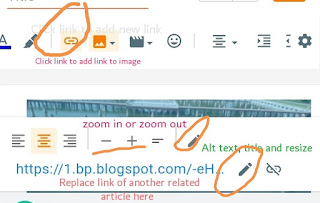The new blogger interface is automatically available from 1st September. However, you can revert to legacy blogger by choosing the option in the left side panel but this offer will be available till September and bloggers have to drag their heels towards a new blogger interface.
In the start, the new blogger interface faced critical issues regarding the implementation of it's few features but this time new interface has come up with full preparation after dealing with all deficiencies. Here I'll tell you to insert, edit, and save images in the new blogger interface.
- Open new posts on the new blogger interface.
- Drag the upper panel towards the left to look more options in mobile. Click ... on laptop.
- Click the tab with a frame icon
- Select your choice of dragging uploading photos in a blogger. There are four options to drag image: upload from photos, bloggers, photos, or by URL.
- I'm choosing upload from photos.
 |
| Insert caption clicking double dash |
- The new logger interface has come up with new features of edit the images.
- The image can be resized, zoom in, and zoom out using the + and - tab.
- If you want to insert a link with an image then this time you don't need to go to HTML like in legacy blogger. Press edit link and remove an existing link. Then press the link from the upper or main dashboard and paste the link of any other related article with the image. My every image in this article is backlinked with related articles. So Backlink is not science anymore. Its free and easy by inserting links to images in new blogger interface like you did for texts interlinks and back links.
- Now if some reader will press your image, he will reach to your another article through an image backlink. That's the great point of new blogger image editing.