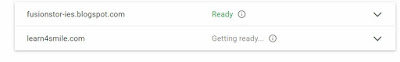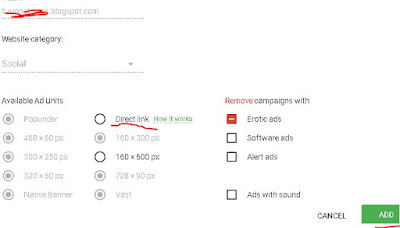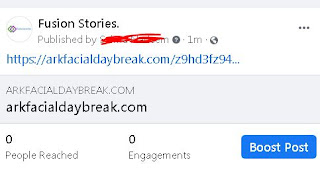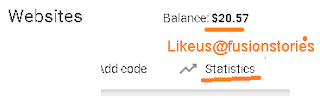HOW TO PUT ADSTERRA DIRECT LINK ON FACEBOOK FOR
MONETIZATION
WHAT IS A DIRECT LINK
A Direct Link is an ad unit just like any other ad unit i.e. native or responsive ad unit but Direct Link doesn’t require any coding in HTML. It can be applied to any place on your website. Many ad networks provide the publishers with Direct links other than other ad codes. Here we’ll tell you, how you can put or integrate the Direct Ad Link to your facebook page or at any social media account.
I’ll take a Direct Link from Adsterra that is Adsense alternative and compatible ad network. Bloggers can use Adsterra Direct
link to monetize their facebook, twitter and other social media traffic. A
direct link can be used to monetize the facebook page and facebook traffic. A
Direct Link doesn’t require running any proper website.
The best part of Direct Link is that you don’t need to
worry about the ad placement and ad types on your facebook page. An Al
algorithm is set behind the Direct Link that select the best landing page from
the campaigns that run on Adsterra. The set Al algorithms filter and observe
the traffic region, country, language, device type, browser, carrier, keywords,
preferences and behavior of traffic to insert a best ad to any facebook page.
It automatically chooses the most relevant ads for your traffic.
Other than facebook, a Direct LinK can be used on
YouTube channel monetization, Twitter and on Instagram account. You can also
use Direct Link in your blogger website to earn maximum revenue from your ads.
To get your Direct Link from Adsterra to monetize your facebook page, you have to follow these steps:
STEP 1
- Search Adsterra advertising ad network
- Sign up “As a publisher”
- Create your Adsterra account.
- Once the account is set then simply,
- Click “Add new website”
- Enter your website URL.
Worry! How to get a website URL? Then Adsterra is one ad networks that monetizes the traffic with free blogspot.com domain website. You can make a blogger website free just in 3 steps. SEE HOW: A SIMPLE GUIDE
- Your website will be sent for approval.
- The approval on Adsterra is easy and automated.
- You’ll see approved status on your Adsterra dashboard and in your e mail address.
- Click on ‘Add codes’.
- A window will pop-up
- Click on ‘Direct Link
- Click 'ADD’
- Your request will be submitted until it is approved.
- You'll notified in adsterra as well as in your email after approval.
- Click on 'All codes'
- click on 'Get code'.
- Copy your ‘Direct Link Code’
STEP 2
- Log into your Facebook page/ Face book acount.
- Click on “Create Post”
- Paste the Direct Link and Post.
- Your ‘Direct Link’ ad code is live with your facebook audience and start making money.
STEP 3
How you’ll be get Paid/ See your earnings
- Once you put Direct Link on your face book, you’ll see “statistics” in front of your Direct Link Code.
- You can track your earnings from Adsterra dashboard page 24/7.
- Adsterra is a CPM ad network and you’ll be paid on every 1000 impressions.
- A good traffic on your face book means a high chance of earning so keep patience and post engaging content for facebook audience.
- Adsterra minimum payout is $5.
- Adsterra pay to its publishers every 15 days when they reach threshold.
- The payment methods used by adsterra are: paypal, web money, paxum, wire transfer, bitcoin and tether.
To monetize and earn from your facebook traffic using Adsterra ads:
Things to care about:
If you want to monetize your Facebook traffic using direct link then you must watchful that your direct link text, creatives and direct link settings compliant with Facebook ad policies otherwise, your FB account might be banned.
You can use direct link anywhere in your face book page to monetize your traffic.
Benefits of using Direct Links to optimize your social
media traffic
- Bloggers can start monetizing instantly without exhaustive audience segmentation and A/B tests
- Each user gets the best offer among those with highest CPM
- Direct link monetization doesn’t require a full-weight website, one lander with a conversion button is enough
- The link can be placed anywhere on the web page
- Direct Links can be combined or integrated with any other ad formats i.e. native banners or in-page push ads.
- It doesn’t require any technical skill as there need no coding and no designing with Direct Link ads.