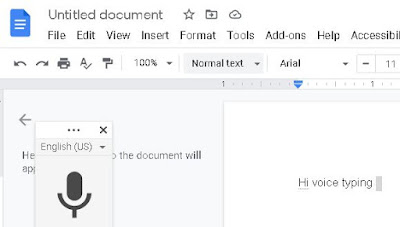How to Use Online Voice Typing- Many Languages
Free- with Google Docs
You often need to type or write any document, journal, or a book using voice typing. For this purpose, the first handy online tool that flashes in our mind is to use Google keyboards using Android but it is difficult to write and manage long documents using tablets or mobiles.
Now you can do it on your PC or laptops easily.
It's an assignment, or long office work, and you don't want to type but you've to write. Why not use free online voice typing on your computer,
Laptops using Google Docs Tool.
You just speak in microphone and it'll type your words free. There are around 100 supportive languages that you write any document using voice typing. Now, you can use voice typing on your computer and laptops to write in any language. Here we’ll tell you, how you can voice type any document using Google docs.
- Sign into Google docs.
- Click on new document
- A blank document page will appear with a dashboard of icons on it.
- Click on "Tools" from icons.
- Click on VOICE TYPING
- Click on the microphone appeared at left window
- Choose your language out of around 100 languages.
- Get closer to microphone and start your voice typing
- Bravo! Your words are on screen now.